Editor's review
For some of us who unfortunately have to use a shared system at work or at home, the need to conceal and protect our private data is rather acute. In a shared PC, other users invariably get access to our folders and end up obtaining any information we have stored on them. One way to get around this issue involves the use of a tool like Ease Folder Guard 8.98 which can not only protect your folders with the help of a password but can hide them too. Further it can also be used to slyly conceal folders as different objects.
When you launch the Ease Folder Guard 8.98 tool, you are greeted with a minimalistic interface with primary options placed at the top pane. The application essentially offers you three primary functions. First it allows you to protect a folder with a strong encryption standard. Interestingly once folder has been protected, it cannot be eliminated using the delete command and nor can it be copied to another destination. Next you can choose to hide a folder completely from the eyes of other users. A hidden folder would remain hidden and cannot be traced without using this program. The third primary feature of the tool involves the capacity to disguise a folder as a different object. Apart from protecting your folders, the application can also be used to protect a data drive or hide a specific partition if needed. With the help of this powerful tool, you can create password protected pen drives that cannot be accessed by others through normal means.
On account of its stellar performance in securing data contained in folders, the Ease Folder Guard 8.98 earns a score of four rating stars. Its overall ease of use along with its capacity to comprehensively protect your data is likely to gain it many admirers.


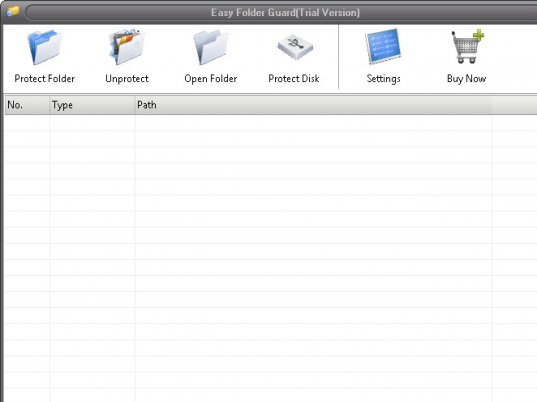
User comments